The Ultimate Guide to Small Business Invoicing Software

Invoicing is an often-overlooked part of doing business. Regardless of the type or size of your business—whether you’ve got a dozen employees or you’re a freelancer working alone—you’ll eventually need to create and send an invoice to a client to get paid. That said, let’s explore the invoicing process in detail and look at what to consider when choosing a small business invoicing app.
Why your invoicing process matters
Invoices are important for any business. However, they’re especially crucial for the self-employed because you often don’t have the staff to help out with these matters. Here are a few reasons why your invoices deserve special attention.
Get paid the right amount at the right time
The first and most obvious reason your invoicing is important is that it gets you paid. A proper invoicing procedure ensures that you bill your clients for the correct amounts and have terms in place to get paid when needed.
Without a solid process, it’s all too easy for payments to fall through the cracks. You need to ensure that it’s clear how much your customer owes, why they owe it, and when it’s due. It’s also important that you have a way to track the invoices you’ve sent so you can see which customers you’ve invoiced, when you invoiced them, and how much you’re owed.
Enhance your professional appearance
A consistent, well-thought-out invoicing process enhances the credibility of your business. This can be especially important for freelancers, who often struggle to stand out from the crowd. The more professional you appear, the more attractive you make yourself to potential clients.
Your invoice is a chance to show that you’re a reliable, trustworthy business partner. Make it attractive, easy to read, and (most importantly) easy to pay.
Make life simpler for your clients and customers
One thing successful businesses usually have in common is consistently good customer service. One way you can better serve your clients and customers is to make it easy to pay you. If your payment process is unclear, overly complicated, or otherwise frustrating to your customers, it can have as much of an impact on repeat business as delivering good quality work.
How to invoice for self-employed work
Invoicing can seem like a complex topic. It can be pretty stressful for new business owners and freelancers to send their first invoice to a client. However, the reality is that a good invoice is really about satisfying just a few criteria.
Make your invoice easy to read
First of all, your invoice needs to be easy to read. All of the following should be clear at a glance:
Who the invoice is from
What the invoice is for
When the invoice was sent
When the payment is expected
How much money is being requested
Where to send that payment
Ideally, there shouldn’t be any guesswork involved in reading an invoice. If there is, there are a couple of possible outcomes: at best, the customer requests clarification, and your payment is delayed. At worst, the customer thinks the invoice is untrustworthy, and they start to look for other businesses to work with.
Make your invoice easy to pay
Next, your invoice should be easy to pay. If it’s a digital invoice, functional links should be present to make payment quick and easy. For bonus points, include multiple payment options. Try to make the checkout process as painless as possible.
If it’s a paper invoice, include clear directions on where to send payment. Don’t make your customers hunt for these details—the more friction there is in this process, the less likely they are to pay promptly.
Make sure your invoice looks nice
Finally, make your invoice pleasant to look at. Use easy-to-read fonts and contrasting colors that stand out. If you have a logo, include it—it can help enhance that professional appearance you’re going for.
Appearance is not necessarily the most important factor in creating a successful invoice. However, it can help satisfy the other two qualities, so don’t neglect it. Just don’t make it the main goal at the expense of legibility or ease of use.
What to look for in self-employed invoicing software
So, how do you go about creating those easy-to-read, easy-to-pay, nice-looking invoices? The best recommendation we have is to use invoicing software. Good invoicing software makes it easy to create invoices, send them to clients, receive payments, and keep track of all the above.
There are a lot of options on the market, so here are some key criteria to watch for to help you choose the best invoice software for small businesses.
Ease of use
Your tools should be easy to use. This includes software—especially invoicing software. We’re dealing with money, after all.
The platform you choose should make it easy for you to create new invoices, address them to your customers, and send them out. It should also make it easy for you to see your outstanding invoices and get an idea of who owes you and how much.
Ultimately, as important as invoices are, they aren’t what brings in revenue—your products and services are. So, you want to spend as little time fiddling with invoices as possible so you can focus on building and enhancing those products and services.
Scalability
Most—not all, but most—businesses have some sort of growth as a goal. This growth could involve new products, new clients, and new employees. Learning and integrating software into your workflows takes time, so you want whatever solution you choose to grow with you.
Look for an invoicing platform that allows you to easily add new products and clients to your system and keep them organized. Your tools should also be able to grow with your team—some systems fall apart when there are too many hands in the pot.
Finally, your software should be able to grow with the amount of revenue you’re bringing in. Some platforms have limits or high fees that can cause problems as your income grows—you should double-check these things and avoid them where possible.
Integrations with other software
The best invoice app for small businesses should easily integrate with all of the other software and tools you use to operate your business. This is true of all software, but it’s especially important with invoicing, since customers may want to pay in a variety of ways.
Important integrations to watch for are other financial tools, such as PayPal and Venmo, as well as your bank account. This ensures that you can take payments in a variety of ways while using the same invoice format and interface.
Other integrations to consider are project management and time-tracking software, so you can easily log hours worked on a project. Debit and credit card processing platforms are also convenient, so you can easily accept those types of payments.
A strong mobile app
Your invoicing solution should have a strong mobile app. While you might not create every invoice on your phone, the ability to do so can be very handy in a pinch. It’s particularly useful if you’re visiting a customer and need to check the status of an invoice or generate a new one on the spot.
Cost
Finally, you’ll need to consider the cost of any platform that you’re looking at. Invoicing tools range from free to quite expensive. While sometimes the cost is justified, you also don’t want to pay unnecessarily for something when you can get by with a lower-cost alternative. Free is ideal—free invoicing software is most often bundled with other tools or software platforms, like banking or bookkeeping software.
What to include in your invoice
Your invoice should almost always include some core pieces of information if you want them to be effective. Let’s walk through the main items.
Contact information
The first thing to make sure to include on your invoice is your business’s contact information. For some, this will simply be your name—freelancers and other independent contractors, for example. For others, this might be a business name.
You should also include your physical address, email, and phone number. This gives the client a few ways to get ahold of you if there are any questions or issues with the invoice. Finally, your invoice should include the customer’s name (or business name) and address.
Invoice number
Each invoice should be assigned a number. This helps identify the invoice for you and the customer, making tracking easier for both parties. Sometimes invoicing software automatically assigns these numbers, but if you have a choice, try to keep them as simple as possible while still serving as unique identifiers.
Clear item descriptions
Your invoice should be itemized. In other words, don’t send an invoice with a total and no description—break it down line by line. This helps clarify the charges for the customer and makes it easier for you to refer back to the invoice in the event questions arise.
Clear totals
Each line item should have a clearly marked total. And the invoice as a whole should clearly represent the total owed, along with any taxes and additional fees. Don’t be vague here—put it front and center.
Clear payment terms
Finally, your invoice should make your payment terms crystal clear. If there are special requirements, list them plainly. If there are specific payment methods you require or deadlines that need to be adhered to, make that clear as well. This avoids ambiguity and ensures that terms and conditions are clear regardless of who views the invoice. Some businesses have large accounting departments, so this is important.
FAQs about invoicing and small business invoicing software
If you’ve still got questions about invoicing, you’re in the right place! Here are some of the most common questions we see.
Can I create my own invoice, or should I use a template?
There aren’t any specific requirements for who can or can’t create invoices, or what exactly those invoices should look like. You can dive into Microsoft Word or Google Docs and create your own invoice right now using Found's online invoice generator—no sign-up required. The tool makes previewing, editing, and downloading custom invoices easy. When ready, you can share the PDF or link with your client via email or your preferred messaging app.
If you do business with other businesses, they may have requirements around invoicing that you’ll need to be aware of. But aside from that, you can create your own invoices in whatever format you like.
Now, that doesn’t mean you should. It’s often a better idea to use either a pre-made template or—even better—invoicing software that formats the invoice and automates some of the workflows around it. This can enhance consistency and save you tons of time.
Do freelancers use invoices?
Usually, yes. Occasionally, companies you freelance for may have a different payment process or provide invoice templates. Generally speaking, though, you’ll need to create, submit, and track an invoice for freelance work—lots of them, if you’re lucky! As such, you’ll need a system to handle your invoicing, just like any other small business.
What is the best way for freelancers to keep track of invoices?
You could track invoices in several ways as a freelancer, from manually tracking them in a notebook or ledger to spreadsheets or automated invoicing systems.
We highly recommend taking the time to set up some sort of invoicing software. The phrase “time is money” applies to freelancers more than most, and your goal with invoices should be to create a clean, clear invoice and get it to your customer as quickly as possible, so you can get back to doing the work that gets you paid.
There are many platforms on the market that you could choose from to track your invoices—see above for a list of criteria to consider when choosing the right one.
Have you Found the right invoicing solution?
Invoices are a deceptively simple aspect of doing business. They seem routine enough, but since they are key to getting paid, they deserve some additional attention and a thorough process to keep them organized.
If you’re ready to take your invoices to the next level, try Found. Our small business invoice software gives you everything you need to get paid faster—and it's free to sign up. Our invoicing solution integrates automatically with our customers’ bank accounts, bookkeeping, and tax solutions – providing you with an all-in-one solution.
Related Guides

Invoicing 101: The Ins and Outs of Getting Paid
Business Banking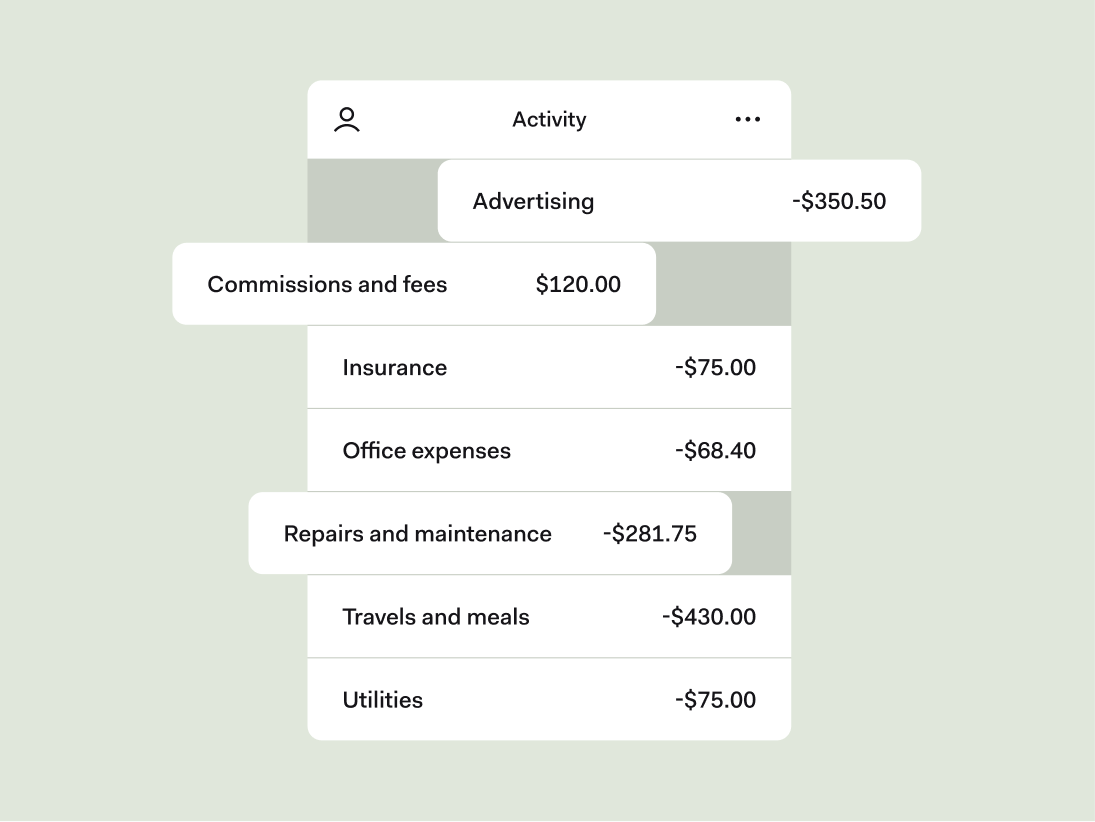
How to Fill Your Bookkeeping Gaps
Accounting and Taxes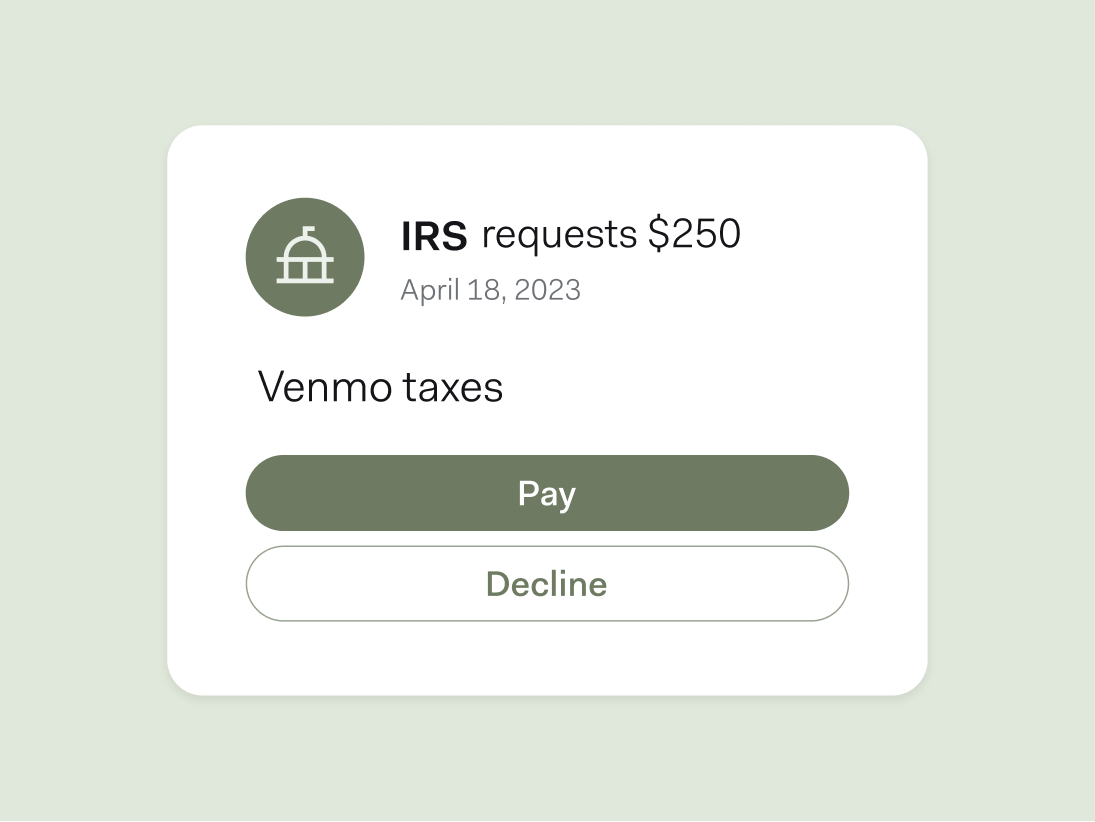
The Venmo Tax: What You Should Know About the New 1099-K Form In Your Mailbox Next Year
Accounting and Taxesfor the self-employed
*Found is a financial technology company, not a bank. Banking services are provided by Piermont Bank, Member FDIC. The funds in your account are FDIC-insured up to $250,000 per depositor for each account ownership category.
The Found Mastercard Business debit card is issued by Piermont Bank pursuant to a license from Mastercard Inc.
The information on this website is not intended to provide, and should not be relied on, for tax advice.
Direct deposit funds may be available for use for up to two days before the scheduled payment date. Early availability is not guaranteed.
